About language Translation:
What is Language Translation?
Translating Language from one to another.
Below are the Steps to Export Catalog Captions:
STEPS To Export CATALOG:
Use GOOGLE TRANSLATION: English to French
We can edit the XML for Translation:
NOTE: we should change the word which is in between <Text>….</Text>
Steps:
After that stop all services once and start
You can find the changes as below when we login with language Francis.
Translating Language from one to another.
Example: English – French
Why to Translate?
Suppose we have 2 Users (English & French), If French User wants to see dashboard
reports & pages in French. He can log in with French-language and see all in French.
By Default it will be English
-------------------------------------------------------------
How to do language Translation in OBIEE:
We Have 2 Methods:
•
Externalize Strings
•Catalog Manger
OBIEE11g-Language Translation:
For Language Translation in OBIEE_11g, we need to export catalog captions.
•
Below are the Steps to Export Catalog Captions:
•· Back up the catalog before exporting from it.
•Ensure that you run the export utility against the actual catalog, not against a copy of the catalog, because the export utility changes the properties of the objects in the catalog against which it runs.
•· In Catalog Manager, open the catalog in either online or offline mode.
•· Select the target folder that contains the strings to export. The utility runs against the files in that folder and all its subfolders.
•For example, the Report in the following analysis can be exported for translation.
STEPS To Export CATALOG:
•From the Tools menu, select Export Captions.
•· Click Browse to select the location in which to write the output file, then click OK.
•· To export only new text strings and those that have been changed since the last export, select only export new or changed strings.
•· To exclude the Description properties from the export, select Exclude Descriptions.
•· Click OK.
•The export process might take several minutes.
•· When the export process is complete, deliver the output file to the localization team.
•You can make a copy of every output file for each language to be translated.
Create one folder (Eg: captions on Desktop)
Use GOOGLE TRANSLATION: English to French
We can edit the XML for Translation:
NOTE: we should change the word which is in between <Text>….</Text>
•
The following shows an extract from an exported caption XML file before translation (for example, samplelitecaptions.xml) and after translation (for example, samplelitecaptions_fr.xml).
The following shows an extract from an exported caption XML file before translation (for example, samplelitecaptions.xml) and after translation (for example, samplelitecaptions_fr.xml).
•The below is the path in which we need to place the updated French xml.
Steps:
•Create a folder with name l_fr as shown in below pic.
After that stop all services once and start
Thanks,
Pasupuleti








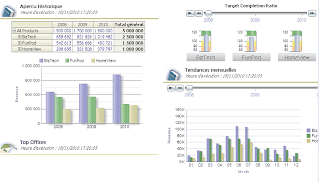
awful piece of information, I had come to know about your blog from my friend vimal, mumbai,i have read atleast 13 posts of yours by now, and let me tell you, your blog gives the best and the most interesting information. This is just the kind of information that i had been looking for, i'm already your rss reader now and i would regularly watch out for the new posts, once again hats off to you! Thanks a million once again, Regards,obiee online training
ReplyDeleteAppreciation for nice Updates, I found something new and folks can get useful info about BEST OBIEE ONLINE TRAINING
ReplyDeleteAppreciation for nice Updates, I found something new and folks can get useful info about BEST ONLINE TRAINING
ReplyDeleteMy one disclaimer is that this list could never hope to be fully comprehensiveHouston translation Service
ReplyDeleteUtilizing Free Language Translator is actually quick. Visit here for more interesting information on English to French IT Translator Blog.
ReplyDeleteThis post is really nice and informative. The explanation given is really comprehensive and informative.I want to share about obiee training and angular js training
ReplyDeleteCan you please help us if we want fr-be and fr-fr also base on fr web language only.
ReplyDeleteYour website is very beautiful or Articles. I love it thank you for sharing for everyone. Translate French to English Document
ReplyDelete